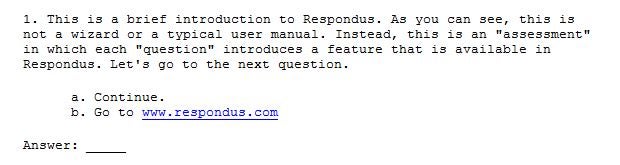Not on Blackboard but a handy software program that let’s you share files. Here are just a few of the things that can be done with the Dropbox program:
File Sync
Dropbox allows you to sync your files online and across your computers automatically.
- 2GB of online storage for free, with up to 100GB available to paying customers.
File Sharing
Sharing files is simple and can be done with only a few clicks.
- Shared folders allow several people to collaborate on a set of files.
Online Backup