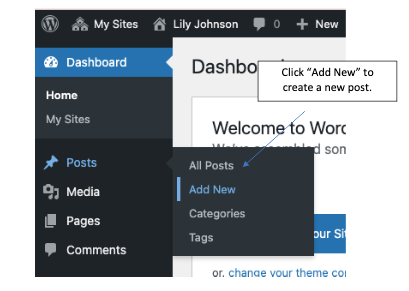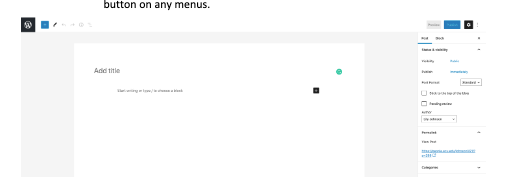WordPress allows users to create pages and posts on their free tier; other editing tools are available through their paid tiers. Before creating a page or post it is important to understand the difference between them. According to WordPress, posts are like articles or even Instagram “posts.” Posts will appear in chronological order. Pages are static, meaning they are not affected by the date. Think of pages like the “Home”, or your Instagram profile “page” that houses all of your Instagram “posts”.
- From the dashboard, hover your cursor over the word “Posts,” then click “Add New” to create a new post.
- To create a new page, hover your cursor over the word “Pages” and click “Add New” to create a new page.
- Here, you can begin working on your new Page or Post by adding a Title and some text. When creating a Page, the title can double as the title of the navigation button on any menu.
- Click on the blue + icon in the top left corner to access your widgets. Select the widget you would like to use, and it will appear on your page or post.