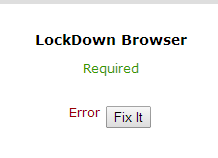Students complaining they can’t access tests when using Lockdown Browser? Here are a couple of things to check, advise students that if prompted to upgrade Lockdown they need to complete the upgrade. As the instructor please note that any changes you make to Test Options may cause Lockdown browser to “error”. To check on this just go to Control Panel, Course Tools, Respondus Lockdown Browser. If you see this image just click the Fix It button and all should work fine!