The purpose of BANNERBYTES is to keep users informed of upcoming changes to Banner and related systems including Recruiter, Degree Works, and Eprint to name a few. The Banner Change Management meetings coordinate the planning and implementation of various software packages and needed updates to keep the ECU Banner and supporting systems operating. This will be a place to inform those who utilize these systems daily to be kept up to date on the latest changes caused by software updates or even COVID restrictions to name a few. The blog will allow questions to be asked by one and answered for all via the comment and subscription features of the blog. If someone has a question and submits it to the blog via comments and once answered it can be seen by all subscribers and viewers without having to field the same question from multiple sources.
Examples of Banner Bytes posts are as follows:
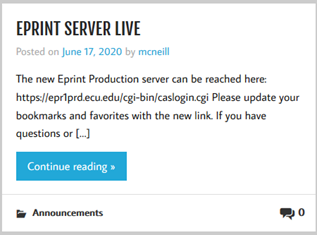
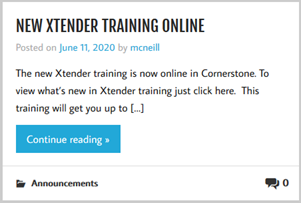
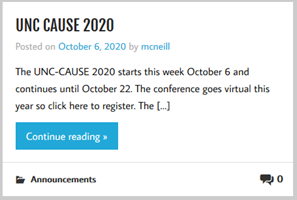
If you have something to post to the blog, please have your content ready before sending the request. We are looking for at least one post per month if possible. One person for your department will be responsible for crafting your blog post before submission for posting via email. If possible, we would like the email to contain a post-ready (ready to copy and paste) blog entry to facilitate quick and painless posting to inform users as quickly as possible. Please choose from one of the following for the category in which your post will be tagged or suggest a new one if none of these fit your post. Current categories are : Announcements, Training, Banner Project, and Uncategorized.
Here are few examples of postings that have been done this year along with their categories for reference.
Under the Training category we had a titled “DocuSign: Frequently Asked Questions” post:
1. Is an account necessary to sign any DocuSign document I might receive?
No, you do not need a DocuSign account to sign any document you receive from DocuSign requesting your signature.
2. I have to send out departmental forms, evaluations, or more that require signatures – do I need a DocuSign account?
Yes, you need a DocuSign account to send out documents, letters, or anything that your department requires a signature. Go here to sign up for your DocuSign account: https://ecu.teamdynamix.com/TDClient/1409/Portal/Requests/ServiceDet?ID=30537
3. Now that I have an account where do I go for training on how to use DocuSign?
Training is available at DocuSign University to go here to start your training: https://support.docusign.com/en/docusignuniversity.
4. Our department has several divisions that need to send out documents can we share an account for our three senders or do we need to get individual accounts?
Each person that needs to send via DocuSign must sign up for individual accounts. To sign up for a DocuSign account click here. Training is available here after you have signed up at DocuSign University.
Under the Announcement category we had a post titled: “EPRINT UPDATE : NEW HARDWARE” post:
Eprint users we have good news! The Eprint servers have been moved to new hardware. The new hardware includes Single Sign On (SSO)! Now you can log into Eprint using your Pirate ID and passphrase.
The Eprint Test Server can be reached via the following url:
http://epr1tst.ecu.edu/cgi-bin/caslogin.cgi
The Eprint Production Server will be available Tuesday, June 16, 2020.
The last category we have an example of is Uncategorized with a post titled: “Xtender Annual Quality Review”:
The Xtender Application Annual Quality Review time is here. If you are scanning documents into Xtender then destroying the original document then you will need to conduct this review. Please put in a ticket if you have not already received your notification to review via email. The Xtender Team can be reached via Team Dynamix Ticket by clicking this link: https://ecu.teamdynamix.com/TDClient/1409/Portal/Requests/ServiceDet?ID=12115
