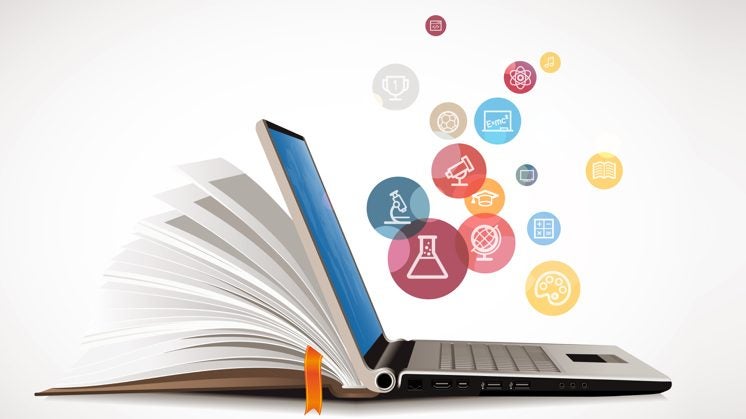As we move quickly through the semester especially those on Block schedule, it is time for quizzes/exams and the question I often get no matter the platform is how to print an exam.
Printing a student exam. – For hardcopy or electronic review.
Print an exam for paper copy – no answers –
- Navigate to the quiz.
- Click on Preview.
- Click on the Print button (in the menu options at the upper right of the Firefox screen).
- Click on the Page Setup button to remove the headers and footers (if desired).
- Click the Print button (upper left, to the left of the Page Setup button).
Printing an Exam with Answer Key – so far the only solution I have found is to export to Respondus Test Generator. See OET Blog post