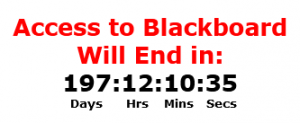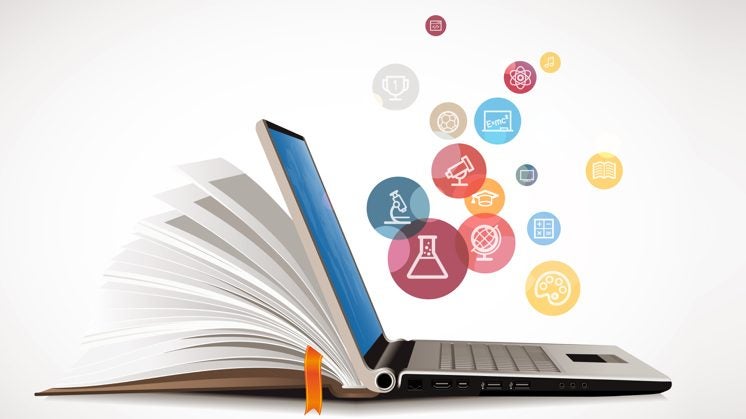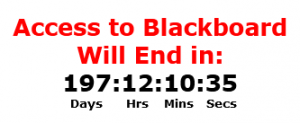Many of you have made the leap into Canvas but for those of you who have not here are some tips for upcoming semesters when you will not have a choice.
- Login to Canvas
- All courses that you taught and had content in from Fall 2018, Spring 2019, Summer 2019 are available to you.
- Compare your current Spring 2020 BB course to the Spring 2019 Canvas Course.
- Open the Canvas 2020 shell for that course and as you finish each week perhaps develop your course for Spring 2021?
- You can easily copy content from one Canvas course to another through settings.
- You can import course content from BB to Canvas if necessary.
- Contact this office if you would like more information.