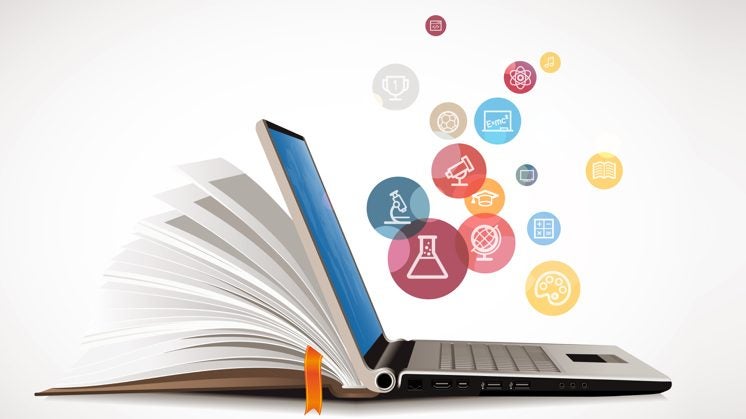There is the global purple menu on the left and each class has its own menu next to it. Go to Settings, Navigation and either click on the snowman dots to disable an time or drag it to the hide from students sections. With Files enabled there might be some exam questions etc. you don’t want to share with students!
Hints, tips and info from Instructional Technologists