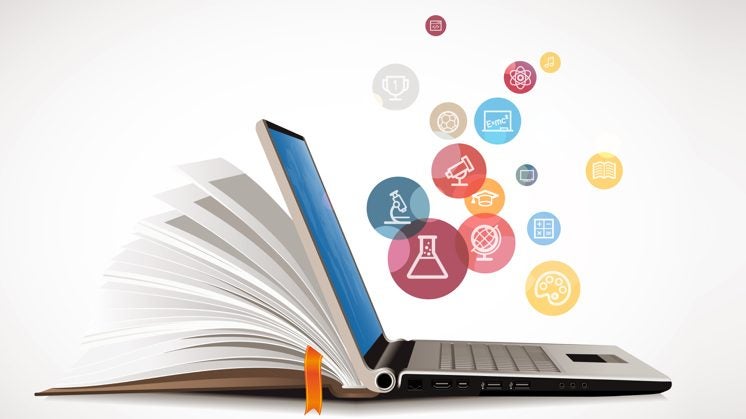Microsoft Immersive Reader
The Microsoft Immersive Reader boosts the accessibility of pages and can enhance the reading experience for students.
The Immersive Reader won’t get in the way or alter pages. You can launch the Immersive Reader then return to the original page view at any time.
How do I use the Microsoft Immersive Reader as a student? (Links to an external site.)
How do I use the Microsoft Immersive Reader as an instructor? (Links to an external site.)
View Ungraded as Zero
The Gradebook View menu will include a ‘View Ungraded as 0 option.’ This option does not affect or change grades.
Benefit: Provides instructors with an option to identify calculations for ungraded assignments.