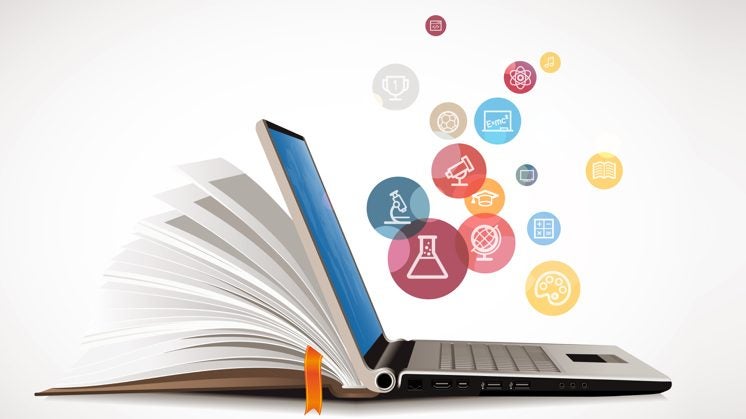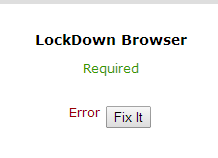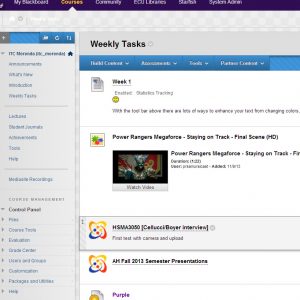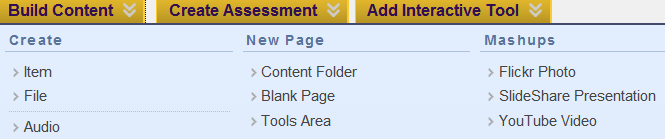With the end of Spring Semester instructors often like to download grades from Blackboard, (go to Grade Center, select Work Offline, select download and follow the prompts to get an Excel workbook of grades for the semester) please remember that those files should be stored on your pirate drive or department pirate drive not your computer’s hard drive.
And a repeat of BB Support’s email yesterday –
Before we discuss the upcoming Bb updates:
… If you teach this summer, please look at this checklist for reminders of things to do: http://blog.ecu.edu/sites/blackboard/blog/2014/05/02/summer-2014-blackboard-checklist/
… To make spring course unavailable, please look at this screenshot: http://winmedia.ecu.edu/platforms/bb9/graphics/course_availability.jpg
When do the updates take place?
Blackboard will go down on the morning of May 12. While Blackboard is down next week, you will be redirected to a blog post with some brief information. When Blackboard is back up, your courses and all content will be in place for you. Blackboard is on the schedule to be down for the weekdays starting May 12th through May 16th; however, we will likely power back up before Friday if everything goes as expected. The May 12th – May 16th downtime is needed for system-integrity testing purposes. Summer semester 1 and 11-week semesters begin on May 19th.