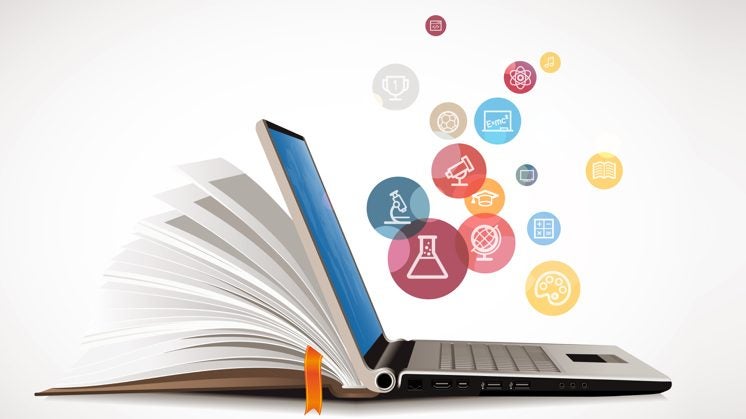Respondus Lockdown Browser! As quoted in “The Weekly Word” it is a is a new tool in Blackboard (look in your Control Panel), which many of you will be interested in if you give online tests and would like an alternative to a proctor. Read about the features that make LockDown a secure testing environment and how you can utilize it in your course(s) at http://blog.ecu.edu/sites/blackboard/?p=1666 You can a
Students will have to go to the following link http://www.respondus.com/lockdown/information.pl?ID=745639734 to download the software for either their PC or Mac. This software must be installed on their computers. Once installed students will click on the Lockdown Browser Icon on their desktop prior to taking a test in Blackboard. Lockdown Browser will open Blackboard in a secure setting.
Questions? Demos? Contact OET!
RLDB-Quick-Star-Guide-Bb-Basic-Instructor
RLDB-Quick-Start-Guide-Bb-Student
As the end of the semester is just days away remember this notice from ITCS:
From the Office of IT Security, please note:
Activity: Download Gradebook in Blackboard
Issue: Student (Course) Gradebook is downloaded from Blackboard onto desktops, laptops, personal home computers and other unencrypted devices. A lost or compromised device could result in unauthorized release of student records.
Solution: Save the gradebook to your Piratedrive for safe keeping. Click HERE for more information.
Blackboard administrators will be purging Summer 2009 and Spring 2010. The deadline to save your past courses is June 22nd, 2012.”
Not the Easter Bunny but joining my Blackboard Support colleagues in support of the new “Section Merge Tool” available to you. Now you can copy content to a specific course and then merge your sections to that same course. You will also receive an email once the copy has taken place. So no more wondering has it been done, did the click take or not! So click once and wait for the email. Need assistance in completing these tasks just contact OET! Here are links to the videos
Many are trying one of Blackboard 9’s new features, Blogs so follows is an excerpt from a recent article regarding this tool!
5 Tips for Blogging
-
Have a clear pedagogical purpose for incorporating blogs into the instruction, and clearly state the purpose and requirements of student blogging on the class syllabus. “Students need to see a purpose for the blog, and they need guidelines for entries and comments,” explains Stuart Glogoff, senior consultant in the Office of Instruction and Assessment at the University of Arizona. “In the cases where faculty have incorporated blogs without establishing their purpose, student participation has been uniformly low.”
-
Blog contributions and comments should be a graded element of the course. “Your grade is your currency for your course,” explains Ruth Reynard, associate professor of Read more
*First, the much-anticipated and popular notifications setting where announcements are sent to email will be enabled.
* Secondly, you will have the option to have students’ exams auto-submitted once the time limit has been reached.
* Thirdly, the rubrics tool has been enhanced so you will be able to grade from the rubric and your students will see the rubric if you wish. The rubric builder is easy to use and easy to attach to a gradable item. Click here for videos and pictures!
Yikes the test has been deployed, half the students have taken it and you realize one of the answers was keyed wrong. In Blackboard 9 you DON’T have to go into each test one at a time to search and correct the question. Click on the arrows next to the test name in Grade Center, select grade question, find the question keyed wrong, click on responses and then click edit to change the student’s points. Still have to do each student but this is much quicker than before!
Check out the opening page in the Allied Health Blackboard Course. I have added RSS feeds, click on the RSS menu item to find out how to add this neat feature to your course. Or contact our office for assistance.
If you are a current user of #respondus you will need to add the new licensing key ZR221371196-745639734 once you launch the application. The link to this page can be found here.http://www.ecu.edu/cs-itcs/Software/respondus.cfm
Did you know there is a Turning Point (clicker software) plug in for Blackboard 9 which lets students automatically register their clickers directly into Blackboard. Students register once and registration is imported into all classed there are currently taking. Faculty can then export the student list from Turning Point and incorporate “clicker sesssions” directly into your Blackboard gradebook.
Audience response system software a/k/a “clickers” is available in all the classrooms in our college. Turning Point is available on the classroom computers and for you to download in order to incorporate in your lectures. Our department has 3 receivers and over 100 clickers that can be reserved by faculty or students. For more information check out ITCS’ website on clickers.
For demonstration on how it works, just contact our office.
Mid-July, so hot, so humid so . . . .
Why not take your mind off the heat and look at your Fall Courses in Blackboard 9! Things will look a bit different, terms have changed, lots more arrows and two submits!
Our office has weekly trainings as does ITCS. We have also created a course called OET8000: Office of Educational Technology Course for Allied Health Sciences in which are you enrolled as a student. This course offers links to many Blackboard 9 topics as well as a section on “How it Looks”. Check it out and stay cool!
Blackboard 9 is available on your mobile device via Blackboard Mobile Learn all you need do is download it from the app store you use. Blackboard Mobile Learn allows students and instructors to interact with Blackboard on their Android, Blackberry, iPod Touch, iPhone, and iPad device so make sure you download the correct version.
Here is a Mediasite presentation on Blackboard 9. Start, pause, rewind, to review the different sections!