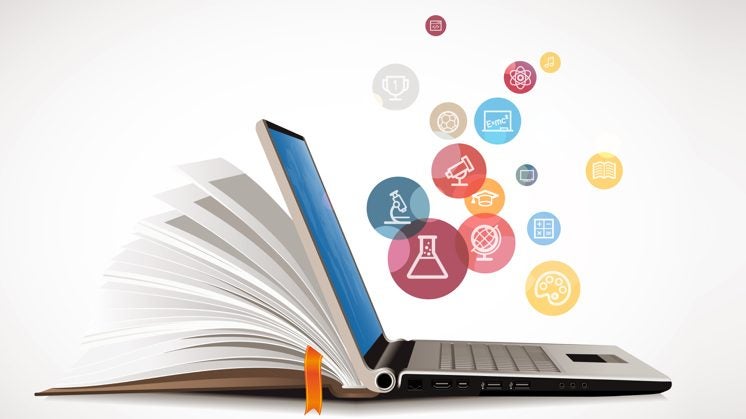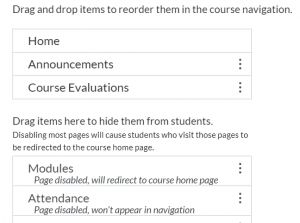Since Studio is a bit of a standalone portion of Canvas, it is not clear sometimes how to share with students. You can share the recording by clicking on the snowman dots. Alternatively you can share to a Module by clicking External Tool and scrolling to Studio. You can embed into a page by clicking the second V on the toolbar and again select Studio.
Category: Adding Content
A bit more abut Studio!
Canvas’ desktop recording solution. Easy to use and allows annotating while recording, I have been told by Canvas trainers that best practice for teaching and studio is to not record for longer than 30 minutes at a time. This works well for chunking.
Even if you are teaching in BB you can open your Canvas course for Spring 2020 to make use of this feature and/or switch it all now!
Maybe I will move?
Now to Canvas, Spring Courses are available to you when you login. You can easily export your BB content to Canvas.
From the Continuity plan –
- “Attend Canvas Training and review Canvas Guides & Overview Videos.
2. Migrate your course to Canvas now.
3. Test the communication, web conferencing and recording tools.
4. Add a continuity statement to your syllabus, for example,
“In the event of a campus emergency that disrupts academic activities, course
requirements, deadlines, and grading percentages are subject to change. Information about changes in the course will be communicated as soon as possible by email, and on Canvas. If we are not able to meet face-to-face, students should log onto Canvas and read any announcements and/or access alternative assignments. Students are encouraged to continue the readings and other assignments as outlined or this syllabus or subsequent syllabi.”
5. Make sure your syllabus contains enough information each week such that students could continue on their own for a short period of self-study if needed.
6. Move files needed for instruction to Microsoft OneDrive. Remember to give students access to correct folder.
7. Download the software you may need to work off campus.
8. Visit the Virtual Computer Lab to determine if tools your students need are available.
9. Reach out for a consult now to get help thinking through teaching strategies.
10. Request an accessibility audit to ensure all students can use your digital files.
You will have to take the plunge
And you can get started now as some Summer/Fall 2020 shells can be found if you search in Courses. Remember that Fall 2019 BB content was not moved over but Fall 2018 BB content was. Summer 2019 content was migrated to Canvas. If you do not see your 2020 course you can still start working on building it in one of your Sandbox courses and then copy to the 2020 course when available.
Instructions for importing BB content to Canvas can be found here
Canvas 2020
So you are taking the Canvas Plunge! Remember to keep it simple, for you and for your students. Hide the options that you don’t need by going to Settings, clicking on Navigation and dragging what is not needed. This will prevent confusion. Remember to drag files to this area too so students don’t access files they do not need.
Remember Canvas meetup on Fridays!
From the Canvas Team
An end and beginning of semester checklist can be found here. Canvas sessions will still be held next week in Joyner East 204 or set up a time with OET.
Moving to Canvas? Yes you can merge your courses
Merge your courses and also have the ability to set up specific assignments, tasks, etc for separate sections.
Follow this link to learn how. The instructions were made using Studio which is Canvas’ video tool.
Training Link and remember about Spring 2021
Canvas Training – Getting Started with Canvas
Canvas Training – Quizzes, Assignments
If you are unsure about using Canvas for Spring 2020 you might want to consider that Blackboard will be gone in August 2020 so as you prepare for Spring 2021 courses you will not be able to review your Blackboard site. Content from Spring 2019 has been migrated from BB and you are able to export your content as well by following these steps.
Thoughts from an Early Adopter
From Dr. Guyla Evans, our faculty leader and early Canvas Adoptee –
- Canvas has lots of bells and whistles, but we don’t have to incorporate all of them at once. The “best practice” recommendation adopted by the Faculty Senate suggests at minimum using the “Syllabus” and “Grades” features within Canvas.
- If you choose to teach in Canvas in the spring, be sure to post an announcement in your Bb course shell letting the students know that their content for your course will be in Canvas.
- If you choose to use the “Assignments” feature, when you set a due date it will automatically populate the “Course Summary” section of the syllabus, as well as the students’ calendar.
- The “Modules” feature is equivalent to the Bb “Course Documents.” Navigation in Modules is very flat; if you need the equivalent of subfolders to break your content down further, you may wish to use Canvas “Pages” to link additional content.
- Don’t be afraid to experiment, and to take advantage of the Canvas “Help.” We have 24×7, US-based support as well as many online resources–all are excellent.
Contact this office if you need assistance or want to see what some courses look like.
Before Fall Semester ends
And you put those BB courses to rest, take some time to clean them up, get rid of old content so you are ready to transition to Canvas when prepping in Summer 2020. One question I have been asked repeatedly “What will happen to my tests?” I have discovered that most tests export quite well. As always you want to review prior to deploying but unless there are a lot of fill in the blank questions I have not seen too many issues. Want to give it try? Easy to do in Canvas as you can copy from your current Canvas course into your new one. Need help contact this office.
Decision Time is Coming
Spring 2020 courses will be available on both Blackboard and Canvas, so what you going to do?
- Login to Canvas
- Check out your past courses, migrating from BB to Canvas
- Go to training check out the guides
- Decide which LMS is best for you and your students – timeline
- Take the plunge now or wait
Contact OET for assistance.
Early Adopters and Soon to Be User
As the early adopters get ready to launch their courses the rest of us will soon be able to login to Canvas and look at past courses to see how your content migrates over. Many of you only teach a specific course in Fall Semester so as you work through the semester take note what content you are using and what is old and does not need migrating so you can clean it up before next Fall!
Happy 4th of July
Mid week break but some may make it a long weekend. Whichever it is we are zipping through the summer and fall semester is around the corner. As you prepare your fall course site on BB take some time and review old content. Content no longer being used should be purged so that when you migrate to Canvas next year you will have a clean course to work with. Take a look at some start up Canvas videos here.