ENGL 2201 Syllabi
Spring 2024
Fall 2023
Weekly Schedule
Spring 2024
Weeks 1-4 (descriptive): GTAs may use this to build their weekly schedule for Unit 1.
Weeks 5-7
Weeks 8-10
Weeks 11-13
Weeks 14-Finals
Spring 2024: Full Semester (example using the descriptive schedule to build all units)
Summer Session II 2021 : This reflects what is in Canvas Shell
Writing Sample Prompt Examples
Writing Sample Prompt Examples
Course Description and Goals
English 2201 Catalog Description and Goals
Rubrics
Category 1 Project Rubric (without Disciplinary Conventions)
Category 2 Project and Final Portfolio Rubric
Self-Analytical Writing
Multimodal (Presentation of Project 4) Rubric Example by Nicole Allen
Books: 2023-2025
Bullock, Richard, et al. The Little Seagull Handbook, 4th ed. Norton, 2022. Spiral and ebook w/InQuizitive for Writers. ISBN 978-0-393-88895-9.
Miller-Cochran, Susan, et al. An Insider’s Guide to Academic Writing: A Rhetoric and Reader, 3rd ed. Bedford/St. Martin’s, 2022. Ebook. ISBN: 978-1-319-42129-8.
Pirate Papers for ENGL 2201. 2020. ISBN: 978-1-453-40222-1.
Supplementary Resources
Insider’s Guide to Academic Writing, 3rd ed Chapter 1, pp 2-14
Insider’s Guide to Academic Writing, 3rd ed Chapter 2, pp 15-23
Little Seagull Handbook, 4th ed pp. 72-79
Little Seagull Handbook, 4th ed pp. 138-49
Insider’s Guide to Academic Writing, 2nd ed Chapter 1
Building Bridges Chapter 1
Building Bridges Chapter 3
“Creating Visual Compositions” from Becoming Rhetorical: Analyzing and Composing in a Multimedia World
Helpful info about scholarly vs non-scholarly sources
Helpful handout from Kent State on the difference between scholarly, trade, and popular sources.
ECU video guide to scholarly vs trade vs popular sources
Example of scholarly, trade and popular source evaluation form from ECU’s Social Work Practice research guide
Joyner Library handout with active links to guides, requests for instruction, and Blackboard modules that can be embedded in your course site.
ENGL 2201 Blackboard Portfolio Submission Instructions for Students by Brian Glover
A helpful resource from Kimberly Thompson: A link to a DNews video titled “All Scientific Papers Should Be Free; Here’s Why They’re Not.” This 5-minute video explores the process of submitting articles to academic journals, specifically scientific journals, and discusses why these articles are not free: https://www.youtube.com/watch?v=69yF7ksLWC0&feature=youtu.be
Ruby Nancy’s Getting the Most from My Grades
ENGL 2201 Student Example Permission Form
Please distribute to students in ENGL 2201 this permission form that must be filled out for each project submitted for possible publication.
Banner for Blackboard
Below are optional banners that can be downloaded and then uploaded to Blackboard.
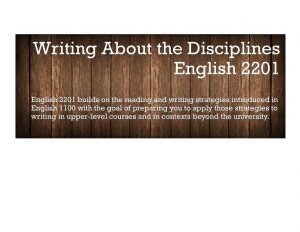
Jenn & I had both been intending to work up something like this for our 2201 students. I just got to it first. I’ve got a copy in Word with better formatting & functional hyperlinks that I’m sending to Tracy. But if you want one, just let me know–though you may want to take out the two references to actual class meetings and/or otherwise alter/appropriate as you see fit.
Best,
Sean
ENGL2201 Helpful Research Reminders & Hyperlinks
Full Text. Getting access to a copy of a text (article) may not be automatic when searching a library database. Sometimes you have to click a full-text option before searching (often under some advanced search function). Sometimes a database will provide only partial text access at all and sometimes none at all; see Trade/Scholarly Publication Titles below for what to do in such cases.
KISS (Keep It Simple Student). Start with simple key words/search terms, like “writing” in one blank of an advanced search AND the name of the discipline or occupation in the other. Once you discover some particular kinds of writing (maybe through some general background research on the web, like a Wikipedia site), you might use each kind as a key word/search term separately instead of just “writing.” & don’t forget to take a look at what other search options you have for a given database!
Trade/Scholarly Publication Titles. Once you have just the name of a helpful larger source, like a trade publication or academic journal, you can see if ECU carries it and in what form via the Card Catalog at: http://libils.ecu.edu/uhtbin/cgisirsi/?ps=igIQwIrnLR/JOYNER/23110172/60/1175/X. You might then start browsing particular issues of a trade publication or academic journal. Sometimes a particular issue will contain articles on the same topic. Be on the lookout for such sources in your database searching.
Library 101: http://libguides.ecu.edu/library101 This helpful page, which we looked at in class on Tues., Sept. 1, contains a variety of tabs (containing info, videos, and links) on the research process, including Constructing Searches, Find[ing]Books, Find[ing] Articles, Evaluating Information, and Citation/Plagiarism. NOTE: The “Evaluating Information” tab includes a video on the differences between scholarly, popular, and trade publications, and the “Citation/Plagiarism” tab includes links to five major documentation styles: APA, MLA, ACS, AMA, and CSE, as well as two citation builders.
ENGL 2201 Guide: http://libguides.ecu.edu/ENGL2201 This page is a general guide to the course, not our specific section. Helpful tabs here include Career (some links), Annotated Bib (short video), Newspapers at https://www.lib.ecu.edu/databases/format/newspapers (which is one way to find popular sources), Subject-based Databases (a sample of six), and Citation Styles (with helpful links to EIGHT different documentation styles).
Research Guides: http://libguides.ecu.edu/ This page is a comprehensive list of academic programs and majors/courses of study, etc. at ECU that we looked at on Tues., Sept. 1. You might find information about different courses in particular programs/majors here as well as discipline-specific research and writing (documentation-style systems and, on occasion, some genres) and professional organizations (which often have websites with trade if not scholarly information).
Database List: https://www.lib.ecu.edu/databases/ This page lists five major discipline subjects with various clickable categories under each. Each category link contains a list of several alphabetically-arranged databases; click the question mark beside one to find out what it contains. Remember that some databases only give you bibliographic information about the source, some have a mix of that and full-text, and some are all full-text.
Multidisciplinary Database List: https://www.lib.ecu.edu/databases/tag/multi These databases search across disciplines, not within individual ones. Do NOT forget that sometimes search parameters, like ProQuest’s, allow you to select which kinds of publication you search in. That said, they are not full proof, so sometimes there is overlap. In the end, you have to know the differences between popular, scholarly, and trade sources; refer to the “Evaluating Information” tab above under Library 101 for a short video on them.
Tutorials: http://www.ecu.edu/cs-lib/research/Tutorials.cfm This site contains a lot of research/library help, including over twenty tutorials for specific databases, eight tutorials on “How to Read a Research Article” in different disciplines, and a few in-depth videos on advanced research, like literature reviews.