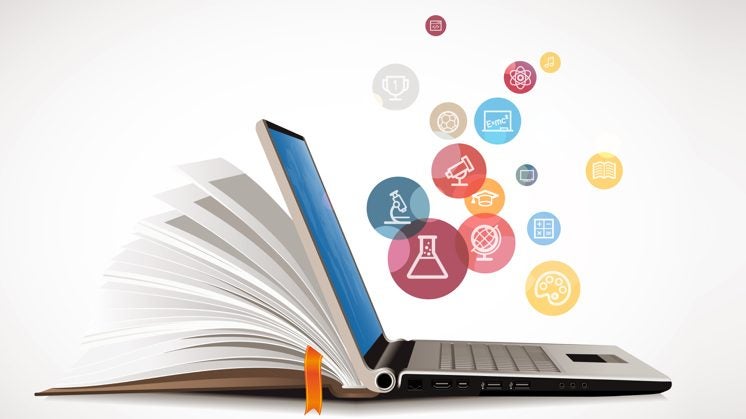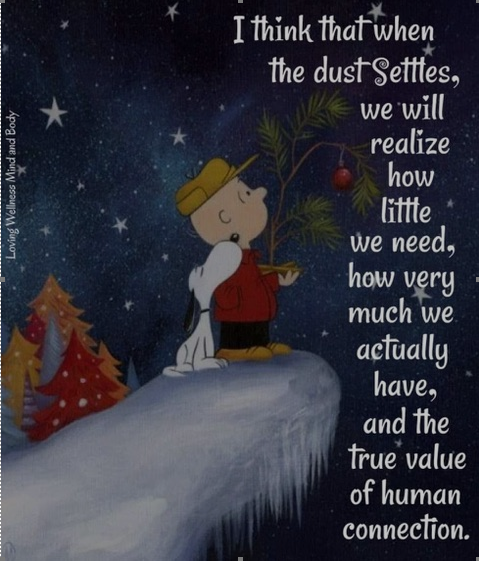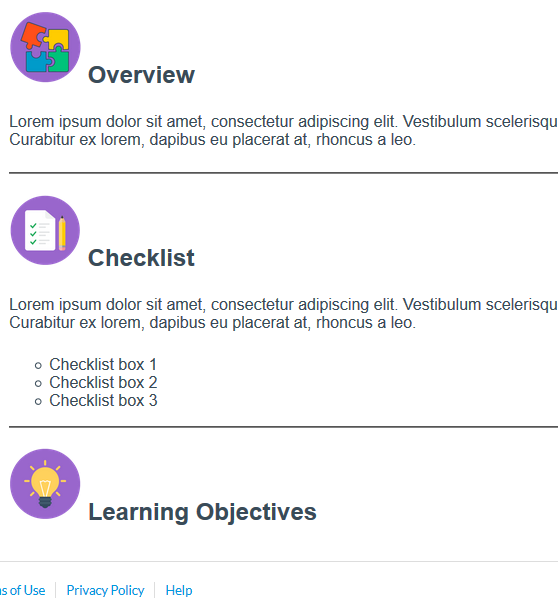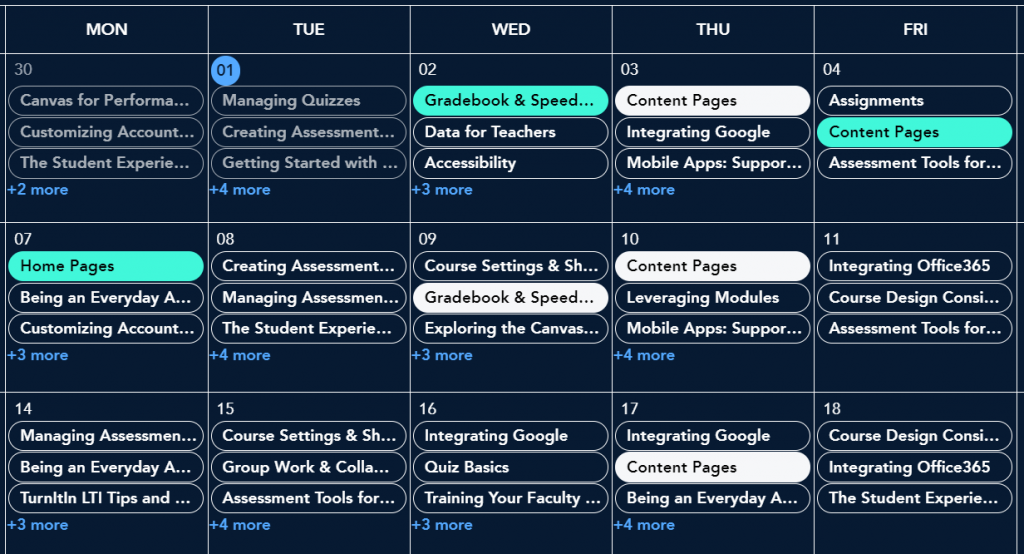Migrating content to Canvas is easy but do you really need 10 years of content? Canvas Migration Process and Caveats
Tip 8 – Rather than Select All you might want to move certain items to another section of your BB course. Remember you should have all your powerpoints, files etc saved to your piratedrive or other location. Or import all contents to one of your Sandbox courses and then pick and choose what you really need!
Tip 9 – Again rather than import 10 years of exams you can export an exam from BB and import into Canvas. Go to Tests, Pools, Surveys in BB and click on arrow next to exam, export, save it and then in Canvas Settings Import into Canvas or do a mass upload of all Bb quizzes and question pools, then selectively upload or copy/paste into Canvas.