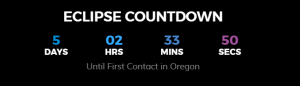 and Fall Semester is less than 5 days!
and Fall Semester is less than 5 days!
Some quick reminders –
Send your lecture capture request if you would like to try this tool to give your students some extra help with course review click here for form.
Make your classes available in Blackboard – Control Panel > Customization > Properties > Set Availability > Yes.
ADD TA INSTRUCTOR: How do I add another instructor or a TA to the course?
- Control Panel > Users and Groups > User > Find User to Enroll > Browse (type username only in the box), click Go > when you see the username, click the box and then Submit.
COURSE COPY: How do I copy my course from one semester to the next? Go here to learn more. Do NOT do another course copy if you think “it didn’t work.” Contact Blackboard Support.
SECTION MERGE: How do I merge (or collapse) two or more course sections? Go here to learn more.
Using Clicker Technology? ECU will begin providing all students with a Turning Technologies Account license beginning in the fall 2017 semester. Enable TP in you BB course and use ResponseWare with Mobile Devices (available at their app store) quick and easy!