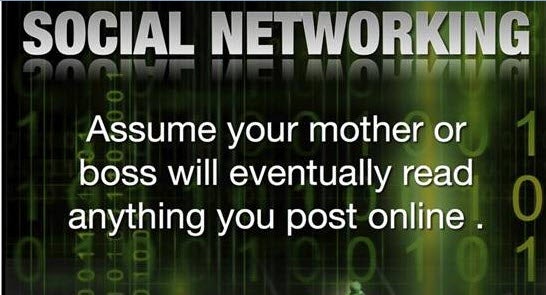MDR 7 Instructions Quick Start (handout)
MDR 7 Instructions (installed)
Mediasite, installed in many ECU classrooms, records a face-to-face lecture and also allows faculty to post other multimedia such as presentations, audio/video files as well. Students – both on-campus and DE – can then view the lecture and class materials as often as needed after the class is over. For example, students may wish to re-visit a lecture to review for a test.
A recording can include a full-motion video stream, an audio stream and a data video stream, such as a PowerPoint presentation or the output of the document camera. The full-motion video is compressed into Windows Media format for fast transmission and economical data storage. Recordings are viewed using viewer software provided by Sonic Foundry, Inc., and provides concurrent viewing of both video streams and the audio stream. Podcasts can also be generated using Mediasite.
To get started using Mediasite, contact your division’s Instructional Technology Consultant (ITC) to request a session.
Please Note! DVDs, cartoons and other materials displayed in a face-to-face class recorded via Mediasite require copyright permission. If you have questions, contact Beth Winstead, ECU Copyright Officer, or call 252-328-0247.