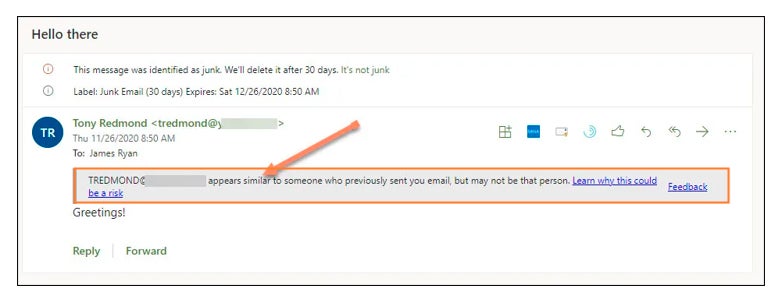New ‘Safety Tips’ Enabled for ECU Inboxes
FILED UNDER:
New ‘Safety Tips’ enabled for ECU inboxes to help users recognize email phishing and sender impersonation
Considering current unfortunate geopolitical events, ECU is implementing additional safeguards for the campus community. While safety measures can be enhanced by ITCS behind-the-scenes, please keep in mind that ‘Safe computing is everyone’s responsibility.’
The following Outlook safety features are being enabled to better protect faculty, students, and staff.
First Contact Safety Tip
You may see this safety tip the first time you get a message from a sender and if you don’t often get messages from the sender.
Examples:
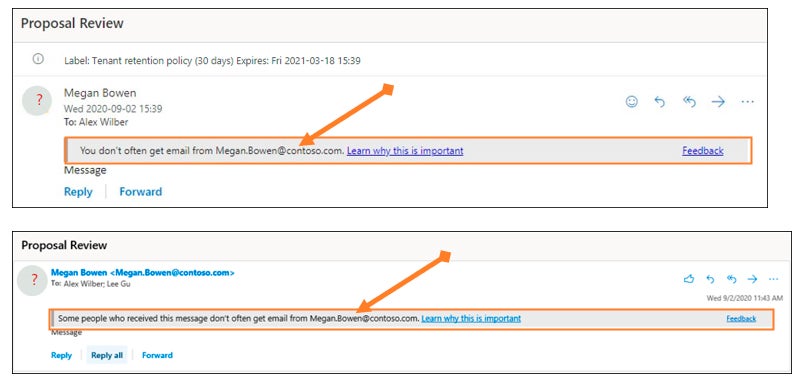
User Impersonation Safety Tip
You may see this safety tip in messages where the sender’s email address is included in user impersonation protection.
Tip text: “This sender appears similar to someone who previously sent you email, but may not be that person.”
Example: