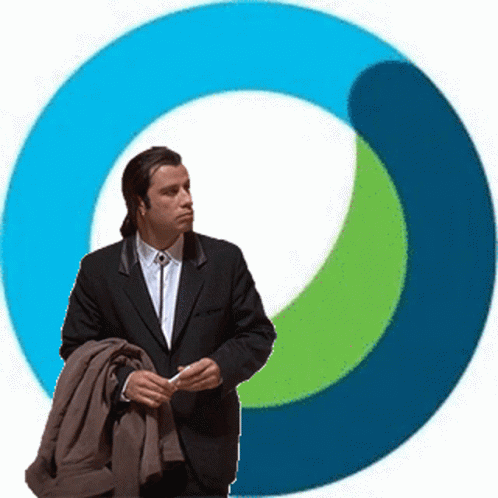
Greetings CAHS,
Where oh where is my webex recording?? Whether you want to record a Video conference meeting for someone who couldn’t attend, of if you just simply want to refer back to them later, or distribute as training material, there is such a convenience in having this capability to record meetings using our video conference app Webex. The question I get most often is…. You guessed it! Where is my Webex meeting recording? And my answer to that is.. It depends… Check out my reasons why below..
- For users with a free Webex account, the only option available to record the meeting is locally, i.e. you can record it only on your computer. Usually for Macs your recording is stored in your Home folder using Finder and for Windows the recording is accessible in your Documents folder in My Computer. These are both default paths for local recordings, but you can also select a different path to save the recordings. (Try to make a mental note if you decide to change your default save locations)
- For users with a premium Webex account, WE here at ECU have the capability to record both locally as well as the Webex cloud. Within the cloud we will want to log onto our ECU Webex account by visiting ecu.webex.com . The recordings are stored under the “My Recorded Meetings” section.
Also keep in mind that no matter what account type you have, you can only record a meeting if you are the host, alternate host, or the presenter. This also applies for distribution of the recording link, only the HOST/Cohost have that capability.
It can get very confusing to know where exactly to find your recordings, so hopefully this document will help. (See attached) I have included several links to learn more about all of the capabilities that Webex has to offer. If you would like to perform a test recording or need any assistance with setting up a recording, please reach out too me. I look forward to assisting you.
Please stay safe and have an incredible day!