Greetings CAHS,
We are now into our 3rd day of recording in Panopto. I will try not to bombard your emails with unnecessary Panopto updates (I promise) ?. However there are some updates that I have to send to help us all in learning the new platform. Please see below some of the pending updates. As always, if you have specific questions, issues, or concerns please reach out to me.
- How to know when your Panopto recording has started:
All Panopto recordings will begin automatically at the specified time that you listed on your Recording request form. Once the recording has begun, you should see at the top of the Creston device RECORDING. If that is not reflecting that means that your recording has not started, you can start the recording manually, please be sure to contact me so that I can move it to the appropriate class folder once the recording stops. If your class ends early and you stop the recording manually, the recording will begin processing at that time.

- Processing time for recorded lectures:
Once your lecture has ended manually or automatically, your recording then goes through a processing phase. During this time, students nor faculty are able to view the recording. You should see the following while it is processing:
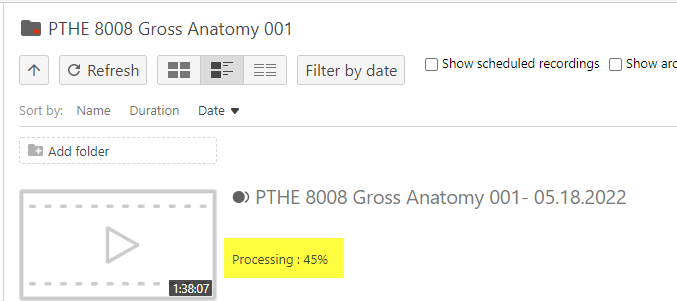
I have noticed that typically an hour and a half long recording, or roughly one class session takes about a half hour to 45 minutes to process and be viewable. Anything less than an hour will typically be available in under 20 minutes. If the recording is longer than an hour and a half the processing time has been longer. Once the recording has finished processing. Your recording is automatically reflected in your Canvas course and is available for your students to view.
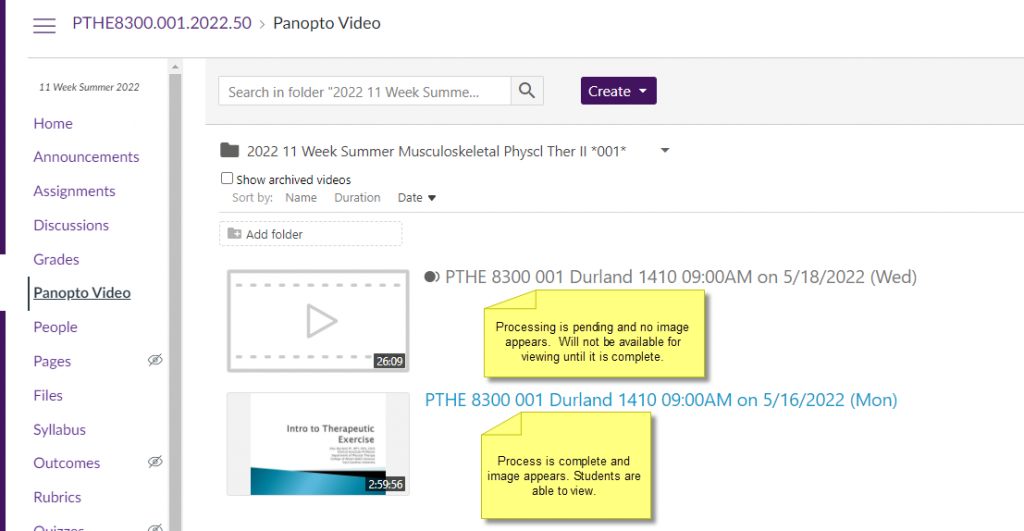
Please direct all students to me if they are having issues viewing any of your recordings. Thanks everyone for your patience as we navigate the new world of Panopto.
Pending issues that are not yet resolved:
- The ability to view live stream and live stream (webcast) audio issue on the live stream is still being investigated. The work around is to have the student that is not in the classroom use Teams to view and listen in on the class. Once I have more information I will update our College.
Please stay safe and have an incredible day!
HAVE A QUESTION OR CONCERN?
Reply to this email to start a conversation.
________________________________________________
Kym Jefferson, MS
Technology Support Analyst | 252-744-1106 | Office 3360 Health Sciences Building | Mail Stop 668
East Carolina University | College of Allied Health Sciences | Office of Instructional Technology
jeffersonk@ecu.edu | https://cahs.ecu.edu/ | | Fax: 252-744-6018
Book an Appointment with our Office. BOOK HERE