Greetings, CAHS!
I recently read an article about spam in our ITCS newsletter. Take a peek at what they had to share. If you are having issues with receiving tons of spam, please don’t hesitate to reach out too me.
We are all aware of how to manage phishing email, but spam messages are tricky – most are marketing solicitations and not malicious. Some may even be interesting or useful. But do you find yourself spending precious, productive energy managing your inbox or do you just ignore the whole mess until it’s an obnoxious monster?
If you’d like a better way, read on for a process to save time and at least help manage – alas, not eliminate – non-work communications.
- Once or twice a year, manually UNSUBSCRIBE from marketing emails you no longer read. There should be a link at the bottom of each message.
- As you receive them, block senders and route unwanted mail to the Outlook junk folder. Future messages from that address go to the junk folder, not your inbox. NOTE: Occasionally, legitimate messages are sent to junk. Right-click to unblock.
Desktop Outlook
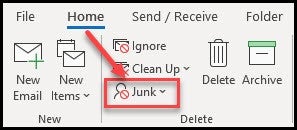
Mobile Outlook
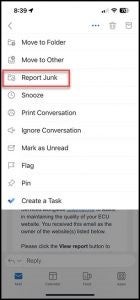
Outlook Online
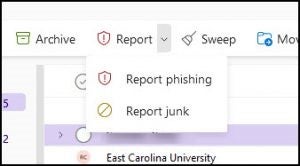
- Outlook desktop app. Highlight an email and click Junk in the Delete menu (top) to block the address.
- Mobile Outlook. Click the ellipsis at the top of an open message to report as junk.
- Web email. Click the Report option of any highlighted or open email.
Unsubscribe and reporting junk are not the only tools available to manage the daily inbox avalanche. However, using these features removes many messages going forward so you spend less time managing (or ignoring) email and more time on more important work.