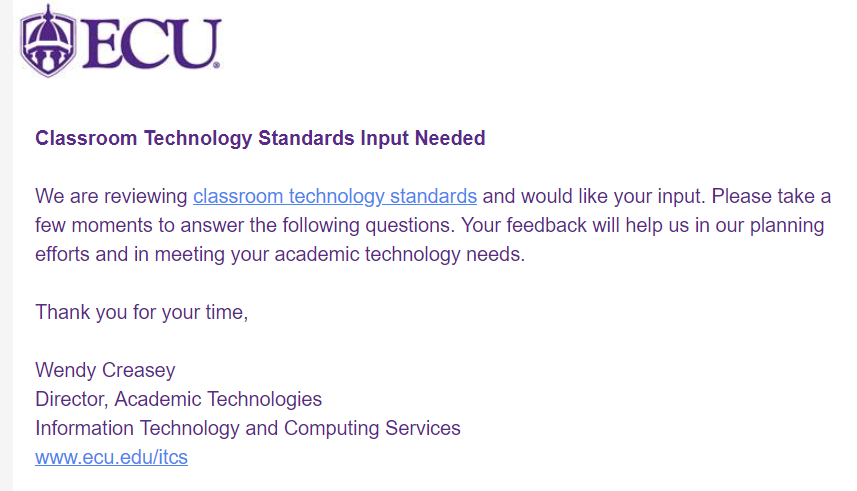About engaging students with video polling, quizzing and commenting extends to current events. Anyone remember H1N1 virus, well a posting done on this blog in September 2009 addresses being prepared. With Blackboard and Canvas content can be delivered and Mediasite Desktop Recorder and Canvas Studio are ways to record lectures, give updates and keep everyone informed.
Here is a link to a Mediasite Webinar on Friday to Optimize your Plan
Additionally since next week is Spring Break if you are not comfortable with desktop recording or need to use devices such as document camera, most of the classrooms here at HSB will be available to do recordings.
Just came across my desk 9 Resources when Corona Virus Moves Your Course Online
Need assistance? Contact this office.