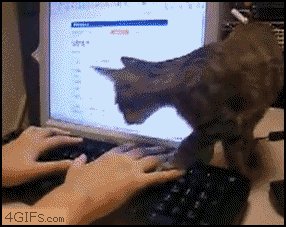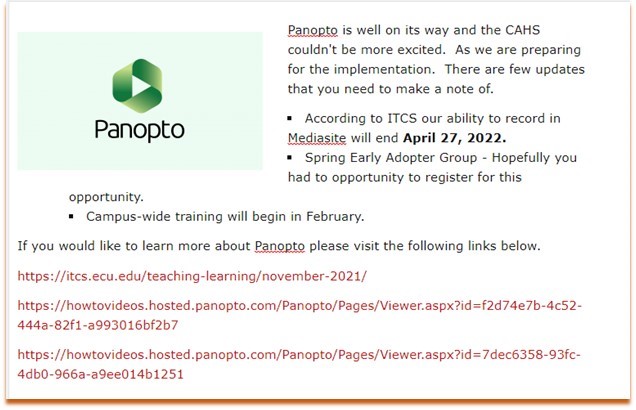Hello everyone,
If you missed the LockDown Browser & Respondus Monitor training webinar last week, the recording was made available for review. Please see below.
http://web.respondus.com/monitor-training/
Cheers!
Kym Jefferson
From: Jefferson, Kym <JEFFERSONK@ECU.EDU>
Sent: Thursday, November 18, 2021 12:10 PM
To: CAHS-Communication Sciences & Disorders <CAHS-CommunicationSciences&Disorders@ECU.EDU>; CAHS-Communication Sciences & Disorders <CAHS-CommunicationSciences&Disorders@ECU.EDU>; CAHS-Dean’s Office <CAHS-Dean’sOffice@ECU.EDU>; CAHS-Addictions & Rehab <CAHS-Addictions&Rehab@ECU.EDU>; CAHS-Biostatistics <CAHS-Biostatistics@ECU.EDU>; CAHS-Clinical Lab Science <CAHS-ClinicalLabScience@ECU.EDU>; CAHS-Health Services and Info Management <CAHS-HealthServicesandInfoManagement@ECU.EDU>; CAHS-Nutrition Science <CAHS-NutritionScience@ECU.EDU>; CAHS-Occupational Therapy <CAHS-OccupationalTherapy@ECU.EDU>; CAHS-Physical Therapy <CAHS-PhysicalTherapy@ECU.EDU>; CAHS-Physician Assistant Studies <CAHS-PhysicianAssistantStudies@ECU.EDU>
Subject: LockDown Browser & Respondus training webinar available today
If interested:
LockDown Browser & Respondus Monitor (hosted by Respondus)
This comprehensive training webinar is intended for instructors who plan to use LockDown Browser and/or Respondus Monitor with online exams. The session provides a detailed demonstration of both applications, including enhancements that make Respondus Monitor even more effective and easy to use.
Use the links below to register for a session.
Thursday, November 18 at 2 pm ET / 11 am PT
Tuesday, November 30 at 4 pm ET / 1 pm PT
Have an incredible day!
________________________________________________
Kym Jefferson, MS
Technology Support Analyst | 252-744-1106 | Office 3360 Health Sciences Building | Mail Stop 668
East Carolina University | College of Allied Health Sciences | Office of Educational Technology
jeffersonk@ecu.edu | https://cahs.ecu.edu/ | | Fax: 252-744-6018