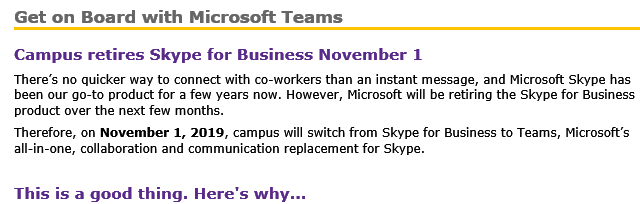Only 3 weeks to Thanksgiving break, 4 weeks to reading day and finals begin! But not to belabor that point here are some tips for keeping above water.
- It is harder for your students, you’ve been here before
- Calendar activities and set reminders
- Make notes on what worked and what didn’t (this will help when you transition Fall 2019 BB courses to Canvas Fall 2020)
- Make lists, there are various programs and apps which can be used to help keep you on track, many available through Office 365 such as To Do, OneNote, Class Notebook, and Teams. Get used to using One Drive to store your files as you can link them with Canvas.
- Take a break and watch a funny video, movie or walk outside!
What are your tips???