Greetings everyone,
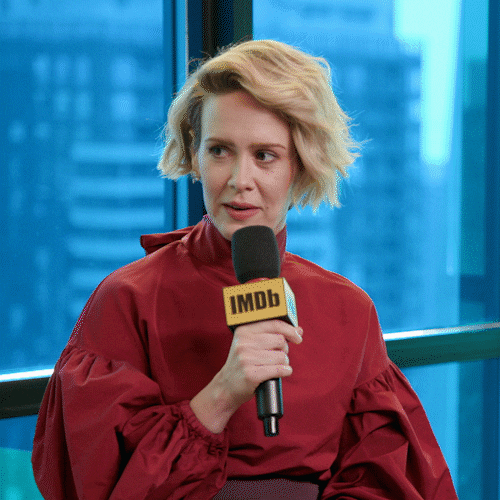
I hope the Fall semester is off to a great start for each of you. As you can imagine, it’s pretty busy in my neighborhood ? and boy does it feel good! In efforts to make sure that our Panopto recording system is capturing your lectures properly, please remember to turn your portable microphones “ON”. Just in case there is someone new I have instructions below.
- Activate the in room audio system by pressing the Crestron Panel. This MUST be done as it activates all audio systems within the room. Turn your microphone on. Press the button on the front of the microphone until the green light comes on. Clip the microphone to your lapel.
- If we do not hear audio from your mic we will call the room you are in and let the phone ring 2 times which is a reminder for you to check that audio is on.
If you have any issues or questions regarding our portable microphones, please don’t hesitate to reach out to me.