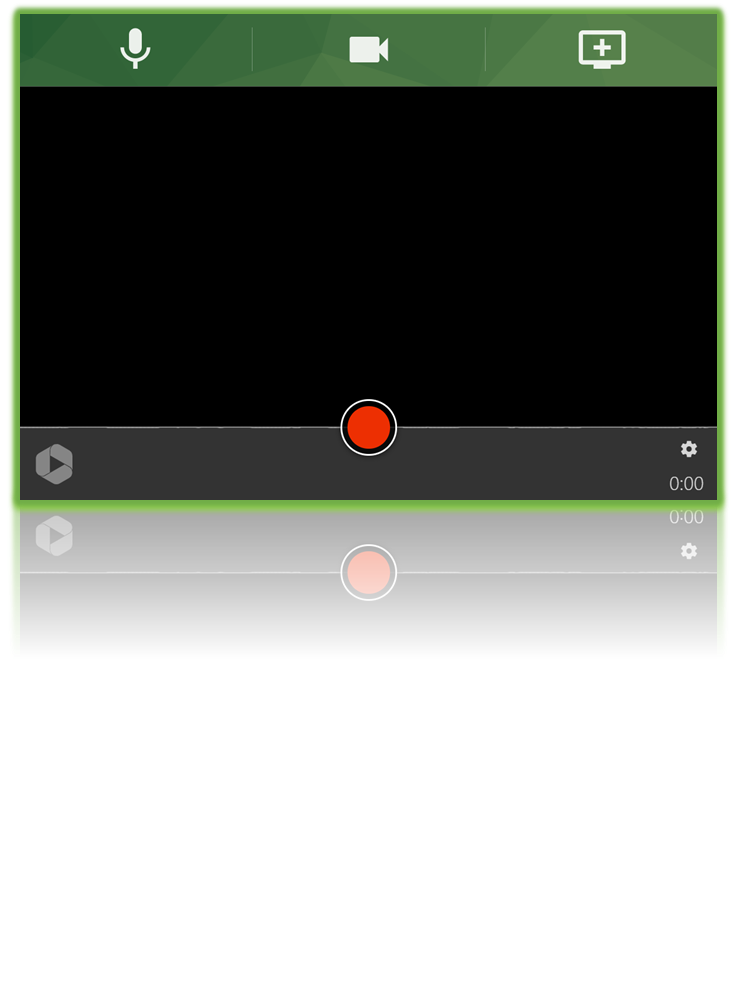Greetings, CAHS!
In the weeks to come, I want to continue to send more Panopto information that could potentially enhance your classroom/personal recording experience. There are two ways to use Panopto. There’s the option in which I create the recording schedule or a special event for you and then there is an option in which you can record from your desktop. In this weeks blog I want to introduce Panopto Capture.
What is Panopto capture?
The Panopto capture application allows users to record audio, video, and entire screens or application windows without the need to download a recorder. The Capture recorder is opened directly from within a browser.
Note: Panopto Capture requires the latest version of Chrome, Edge (Chromium-based), or Firefox browsers on Windows 10, MacOS 10.15 or higher, or the latest ChromeOS. Safari is NOT currently supported. IPADS and IPhones are NOT supported.
Note: anti-virus exceptions may need to be made for audio (microphone), video (web camera), and screen in your preferred browser.
Note: Mac Users – Depending on the browser you are using, you may need to give additional permission for Chrome or Firefox to access your screen prior to recording a PowerPoint presentation.
Learn about optional functionality
- How to enable and use Smart Camera
- How to unblock a device on a browser, useful in case you accidentally block your camera or microphone.
- Learn about Capture settings
- How to record PowerPoint with Firefox and Capture