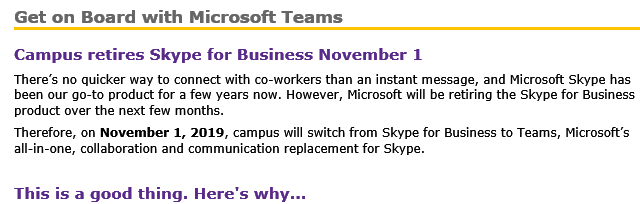Reporting from Austin, Texas at the Mediasite Experience User Conference.
November 1, 2019, campus will switch from Skype for Business to Teams, Microsoft’s all-in-one, collaboration and communication replacement for Skype.
Microsoft Teams boasts many more convenient messaging features, like
- Individual chat. Message any of your contacts and pick up the conversation anytime, anywhere even if it was last week, last month or this morning.
- Teams chat. Create a “channel” within a project team so everyone can trade ideas together.
- Office app integration. See this Microsoft article for both desktop and mobile app features.
- Share Files. Just like Skype, you can attach files to a chat.
Everything you need to communicate and collaborate – all in one platform. Microsoft has taken the best of Skype and added many new features.
On November 1, rather than the usual Skype for Business login, you’ll see this dialog box announcing that ECU has made the switch from Skype for Business to Teams.
Just click the Go to Teams button to make the switch on your computer.
Click here for more information!